wuzz
Interactive cli tool for HTTP inspection.
Wuzz command line arguments are similar to cURL’s arguments, so it can be used to inspect/modify requests copied from the browser’s network inspector with the “copy as cURL” feature.
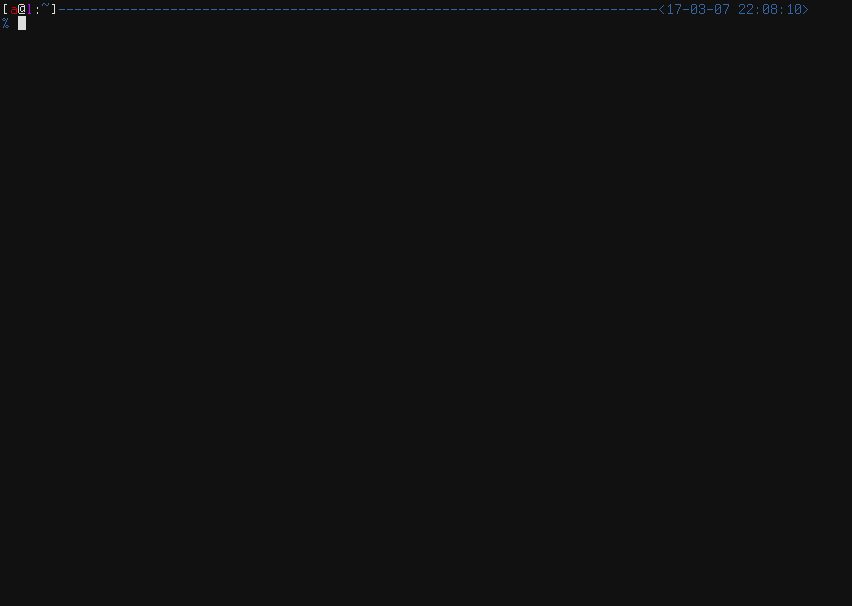
Installation and usage
$ go get github.com/asciimoo/wuzz
$ "$GOPATH/bin/wuzz" --help
Note: golang >= 1.10 required.
Binary releases are also available.
Configuration
It is possible to override default settings in a configuration file.
The default location is "$XDG_CONFIG_HOME/wuzz/config.toml"on linux
and ~/.wuzz/config.toml on other platforms.
-c/--config switches can be used to load config file from custom location.
See example configuration for more details.
Commands
| Keybinding | Description |
|---|---|
| F1 | Display help |
| Ctrl+R | Send request |
| Ret | Send request (only from URL view) |
| Ctrl+S | Save response |
| Ctrl+E | Save request |
| Ctrl+F | Load request |
| Ctrl+C | Quit |
| Ctrl+K, Shift+Tab | Previous view |
| Ctlr+J, Tab | Next view |
| Ctlr+T | Toggle context specific search |
| Alt+H | Toggle history |
| Down | Move down one view line |
| Up | Move up one view line |
| Page down | Move down one view page |
| Page up | Move up one view page |
| F2 | Jump to URL |
| F3 | Jump to query parameters |
| F4 | Jump to HTTP method |
| F5 | Jump to request body |
| F6 | Jump to headers |
| F7 | Jump to search |
| F8 | Jump to response headers |
| F9 | Jump to response body |
| F11 | Redirects Restriction Mode |
Context specific search
Wuzz accepts regular expressions by default to filter response body. Custom query syntax can be toggled by pressing Ctrl+T. The following formats have context specific search syntax:
| Response format | Query syntax |
|---|---|
| HTML | https://github.com/PuerkitoBio/goquery |
| JSON | https://github.com/tidwall/gjson |
TODO
- Better navigation
- Autocompletion
- Tests
Bugs / Suggestions
Bugs or suggestions? Visit the issue tracker
or join #wuzz on freenode